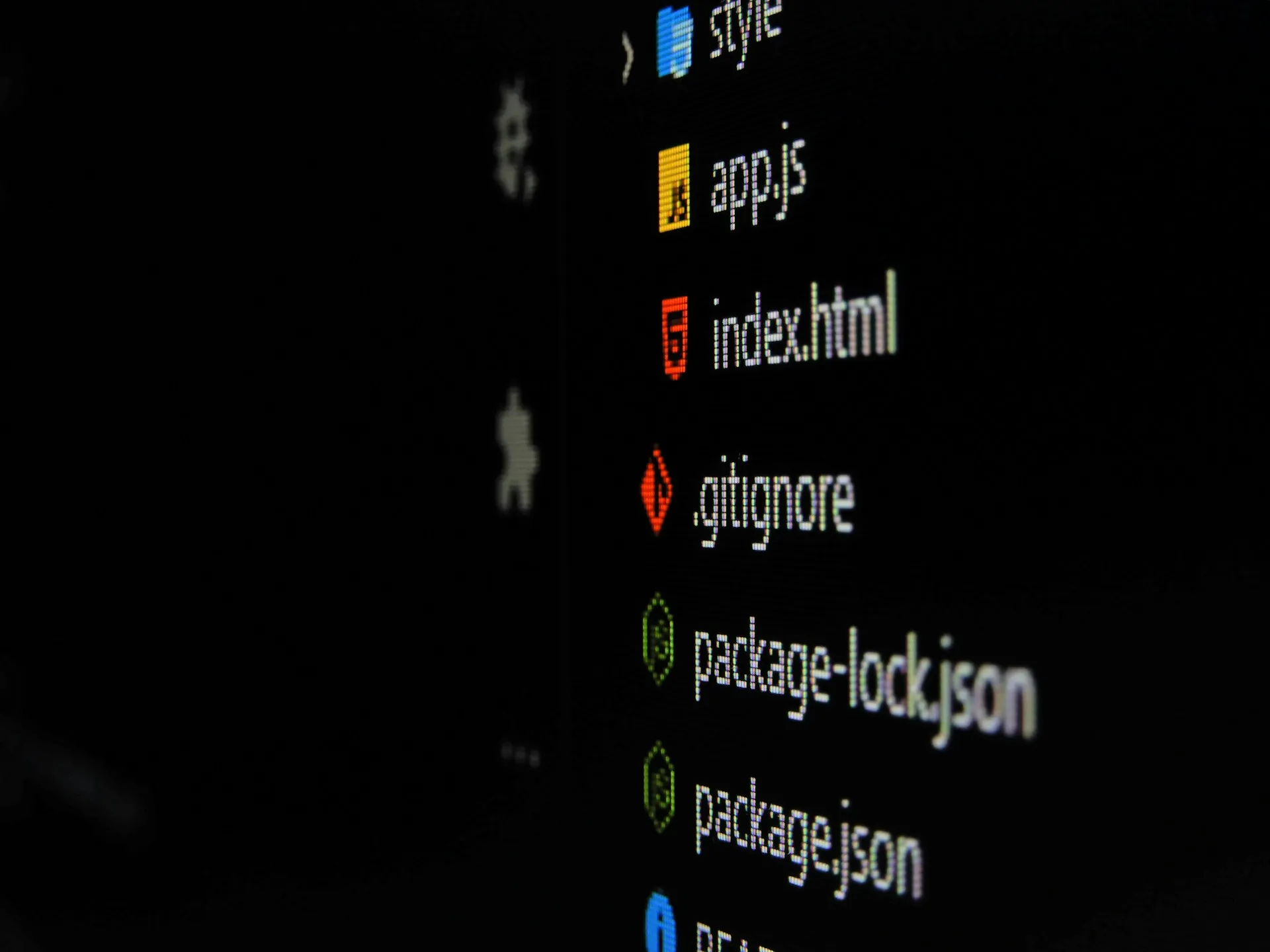
Photo by Gabriel Heinzer on Unsplash
Git provides the option to set a global .gitignore file, which applies to all repositories on your system. This can be useful for ignoring commonly generated files like system-specific or editor-specific files that you don’t want to commit to any repository. Here’s how to create a global .gitignore:
Create the Global Ignore File
Choose a location to save your global .gitignore file. For example, you might create one in your home directory (~/.gitignore_global).
Add Patterns to the Global Ignore File
Add the file patterns you want to ignore globally. Common examples include editor backup files (*.swp, *.swo, .bak), system files (.DS_Store, Thumbs.db), and temporary files (.tmp). Or you could take a look at my .gitignore_global file.
Configure Git to Use the Global Ignore File
Open a terminal and set the global ignore file in Git:
git config --global core.excludesFile ~/.gitignore_global
Verify the Configuration
To confirm that the global ignore file is set, use the following command:
git config --get core.excludesFile
It should return the path to your global ignore file.