
Rust is a systems programming language designed to be safe, concurrent, and fast. Developed by Mozilla, it has gained popularity for its ability to prevent common programming errors like null pointer dereferencing and data races. Let’s explore why Rust is gaining traction and how to start using it on Ubuntu or WSL (Windows Subsystem for Linux).
The Advantages of Rust
Rust offers several benefits:
- Safety: Rust’s ownership system ensures memory safety without the need for a garbage collector.
- Concurrency: Rust’s ownership model allows for safe parallel execution.
- Performance: Rust’s speed is on par with C/C++, making it suitable for performance-critical - applications.
- Community: Rust has a vibrant community and growing ecosystem.
The Disadvantages of Rust
However, Rust has some drawbacks:
- Learning Curve: The ownership model can be complex for beginners.
- Compile Time: Rust’s compile times can be longer compared to other languages.
- Limited Frameworks: While growing, the ecosystem for some application types, like GUIs, is still limited.
Rust vs Other Programming Languages
When comparing Rust with other languages:
- Rust vs C/C++: Rust provides better safety features without sacrificing performance.
- Rust vs Python: Rust offers better performance but has a steeper learning curve.
- Rust vs Go: Go is more straightforward for concurrency, while Rust provides more control.
Situations Where Rust Shines
Rust is ideal for:
- Systems Programming: Building operating systems, compilers, or embedded systems.
- Performance-Critical Applications: High-performance software where memory safety is crucial.
- Concurrency: Applications that require safe concurrent operations.
How to Install Rust
To install Rust on Ubuntu/WSL, use rustup, the official Rust installation tool:
Step 1 - Install Rustup
Open a terminal and run:
curl --proto '=https' --tlsv1.2 -sSf https://sh.rustup.rs | sh
Step 2 - Configure Rustup
Follow the on-screen instructions to set up Rust.
Choose the default installation option.
Rustup will install the Rust toolchain, including rustc (compiler) and cargo (package manager).
Step 3 - Check Installation
Verify the installation by running:
rustc --version
Step 4 - Install Build Essentials
For compiling code, ensure build essentials are installed:
sudo apt-get install build-essential
Installation instructions for other operating systems, please check the documentation at the following link: https://www.rust-lang.org/tools/install
Creating and Running a “Hello, World!” Project
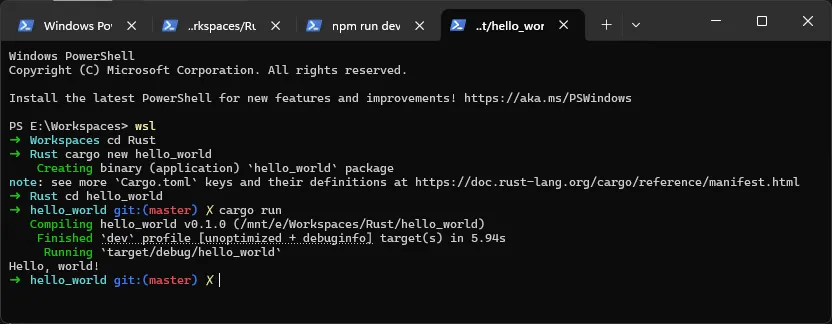
After installing Rust, create a simple project:
Step 1 - Create a New Project
cargo new hello_world
Step 2 - Navigate to the Project Folder
cd hello_world
Step 3 - Edit the Main File: Open src/main.rs and ensure it contains
fn main() {
println!("Hello, World!");
}
Step 4 - Run the Program
cargo run
Conclusion
Now that you’ve installed and tested out Rust on Ubuntu, continue your learning on the next tutorials.